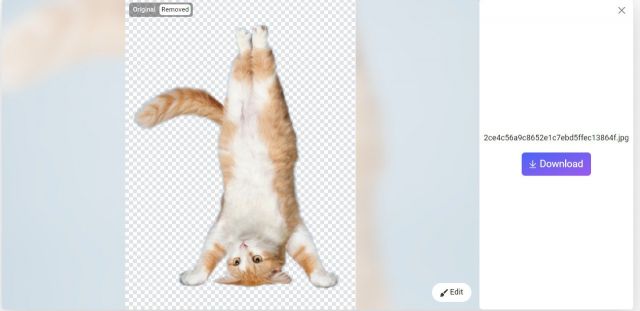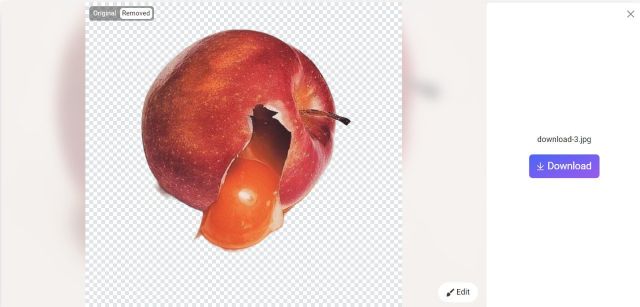Background Removal Tools: Optimizing Shopify Product Images
- Nov 16, 2023
- 1846

Maintaining a successful Shopify eCommerce website demands top-notch product visuals. Elevating your product catalog's appeal necessitates exceptional visual content.
A highly effective approach to enhancing Shopify product photos involves placing them against a plain white or solid background. This not only maintains a clean look but also ensures your products remain visually enticing for visitors.
Investing in background removal tools for eCommerce product images offers several advantages:
-
Time Savings: Quickly remove product backgrounds and replace them, saving valuable time in the process.
-
Cost Efficiency: Cut costs associated with outsourcing professional editors or purchasing expensive image post-processing tools.
-
Effort Reduction: Eliminate the need for manual background removal efforts, streamlining your workflow.
-
Task Optimization: Seamlessly integrate background removal tools into your workflow to enhance overall task efficiency.
Utilizing a background remover tool for eCommerce doesn't require expert skills. Achieve satisfactory results by simply uploading your images and letting the tool do the work.
Here are five recommended tools for removing product backgrounds on Shopify.
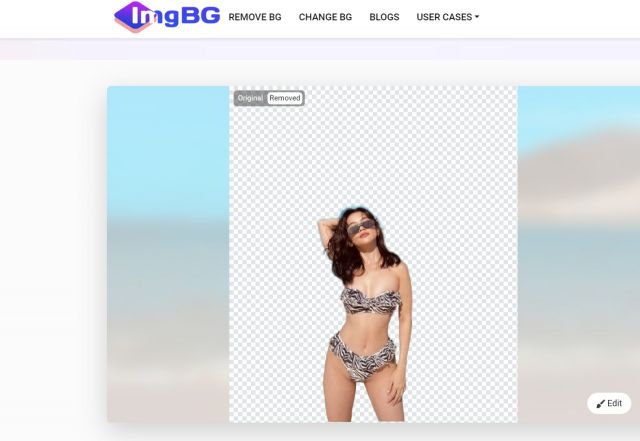
ImgBG.net is a cutting-edge free background remover tool powered by artificial intelligence for swift and automatic background removal. Tailored for eCommerce, this tool processes images within seconds, ensuring efficiency in your workflow. Manage large volumes effortlessly with its bulk background remover feature, ideal for handling hundreds to thousands of images seamlessly.
User-friendliness is a priority, allowing easy customization of features to suit your preferences. ImgBG.net goes beyond mere background removal, offering additional editing options such as text addition, effects, and color enhancements. Whether you're looking for a quick solution or advanced editing capabilities, ImgBG.net caters to both with its free and subscription plans. Elevate your eCommerce visuals effortlessly with the versatility of ImgBG.net.
2. Adobe Photoshop
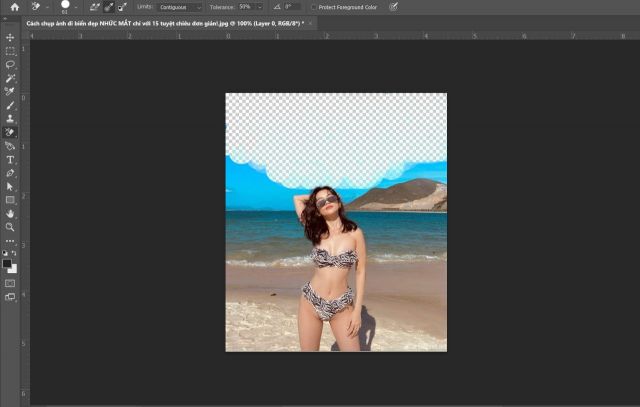
Adobe Photoshop stands as a renowned image editing software, particularly favored by graphic designers. Its capabilities range from comprehensive photo editing to crafting intricate digital paintings and drawings with a sophisticated and realistic appearance. Over time, it has become an integral tool in various industries, spanning web design, publishing, advertising, film, and more. The growing demand for Photoshop paralleled the advancements in computer and digital photography technology, leading to the emergence of e-commerce businesses providing Photoshop add-ons.
One of Photoshop's key strengths lies in affording users extensive control over their digital images, ushering in a new era of editing possibilities. This flexibility enables users to experiment with a diverse array of editing strategies without altering the original image.
Notably, Photoshop includes features specifically designed for removing product backgrounds and ensuring clean edges around subjects. The array of tools and color options empowers users with artistic freedom. The Quick Selection Tool and Background Eraser tools, in particular, excel at efficiently eliminating backgrounds from images.
What sets Photoshop apart is its adaptability for e-commerce applications. Users can unleash their creativity by leveraging the software's comprehensive suite of features, combining speed and precision to craft compelling visuals. While certain options are available for free with limited features, subscribing unlocks the full spectrum of capabilities, providing users with the robust tools needed for professional graphic design.
3. Cutout Pro
Cutout Pro is an online editing platform designed to empower users with versatile photo-editing capabilities. With its instant batch image processing feature, background removal becomes a breeze. Take control of your product display by seamlessly changing the background based on your preferences, whether hand-drawn, grabbed photos, or customized colors, making it an ideal background remover for your Shopify product listings.
Beyond image and video editing, Cutout Pro offers creative possibilities with face cutouts for further customization. Effortlessly eliminate unwanted details, enhancing the overall appeal of your photos.
Getting started is easy; simply sign up with your email address and enjoy the benefits of this free editing tool. Each sign-up includes one credit for a photo edit. For enhanced features, a subscription plan is available at a reasonable $5, providing you with 40 credits per month. Elevate your product imagery with Cutout Pro, a cost-effective and user-friendly solution for impactful visual storytelling.
4. Remove BG
4. Clipping Magic