Essential Photo Editing Tips for Beginners
- Aug 04, 2023
- 1199

Need some photo editing advice if you're new to the process and want to learn how to edit pictures well? Here's a simple explanation of what photo editing is and how to edit pictures expertly without having to watch several Photoshop lessons.
Photoshop and Lightroom are the best PC photo editing programs for professional photographers when it comes to altering photographs.
1. Mastering the Art of Cropping for Improved Compositio
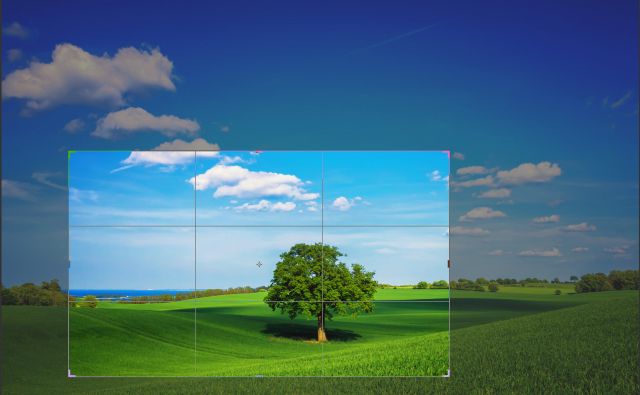
By cropping an image, you can reposition the items to enhance the composition or remove undesired elements from the picture's margins. Sometimes, by removing just a small portion of the entire image, an amazing transformation results.
A crop tool is available in Photoshop with a variety of control options, including straightening, aspect ratio setting, perspective correction, and AI area filling. They may all be found in the Lightroom Develop Module. Press the R key on your keyboard to access them for photo editing, then select Crop and Straighten from the menu. If you find the tools offered for changing a picture's dimensions to be too complicated, take a look at the Calculate Aspect Ratio service.
2. Enhancing Your Photos: A Guide to Adjusting Brightness and Contrast
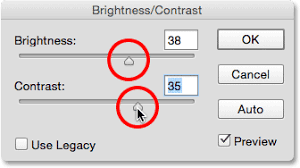
Changing the amount of light and shadow and lowering or raising the contrast are some of the simplest photo editing techniques for novices. Quite frequently, modest adjustments to the contrast and brightness settings may be enough to transform your drab and unexciting photos into magnificent ones.
3. Efficient Photo Editing: The Advantages of Outsourcing to Expert Services

If you don't have time to learn the fundamentals of picture editing, you can use an online service like FixThePhoto to repair portrait photos. You may obtain professional-level photo editing including color correction, skin retouching, and the removal of any flaws for just $5 per image. This is the quickest method for expert photo editing.
4. Mastering Shadow and Highlight Recovery for Enhanced Image Details
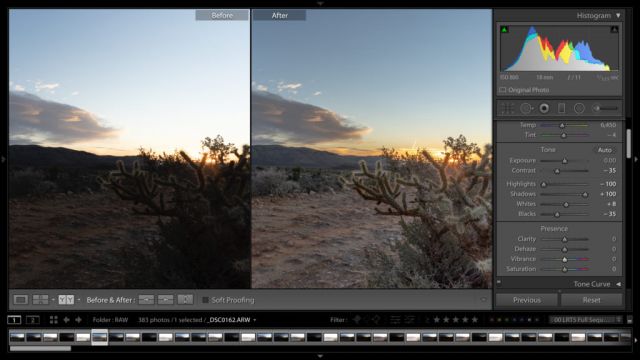
One of the essential photo editing techniques is recovering details from shadows and highlights. When capturing images, certain lighting conditions may lead to overexposed highlights or underexposed shadows. Post-processing allows you to bring back lost details and create a more balanced and visually appealing photo. Using tools like exposure, highlights, and shadows adjustments, you can control the brightness levels in specific areas, revealing hidden details and adding depth to your images. By mastering this technique, you can transform dull or poorly exposed shots into vibrant, captivating photographs.
5. Achieving Optimal White Balance: Essential Photo Editing Techniques

White balance is crucial for maintaining accurate colors in your images. Incorrect white balance can result in color casts that negatively impact the overall appearance of your photos. Adjusting white balance ensures that whites appear neutral and all other colors are rendered correctly. Many photo editing software offers white balance tools like temperature and tint adjustments, allowing you to fine-tune the color balance in your images. By achieving optimal white balance, you can portray scenes as they were intended, creating visually pleasing and true-to-life photographs.
6. Simplify Your Workflow: Getting Started with Presets and Actions
Presets and actions are powerful tools to streamline your photo editing workflow. Presets are pre-defined sets of editing adjustments that can be applied to your images with a single click. Actions, on the other hand, are recorded sequences of editing steps that can be replayed on multiple images. By using presets and actions, you can quickly apply consistent edits to a batch of photos, saving time and maintaining a cohesive look across your work. These tools are especially helpful for beginners who may not be familiar with all editing options, allowing them to achieve professional-looking results with ease.
7. Efficiency at Your Fingertips: Streamline Editing with Useful Shortcuts
Photo editing software offers a plethora of keyboard shortcuts that can significantly speed up your editing process. Learning and incorporating these shortcuts into your workflow can save you valuable time and reduce the need to navigate through multiple menus and options. Shortcuts can include everything from basic actions like copy, paste, and undo, to more advanced functions like adjusting layer opacity and changing blending modes. As you become familiar with these shortcuts, your editing speed and efficiency will improve, allowing you to focus more on the creative aspects of editing.
8. Color Mastery: Manipulating HSL Tools for Perfect Color Adjustments
HSL (Hue, Saturation, and Luminance) tools provide precise control over individual colors in your images. With HSL adjustments, you can alter the hue, saturation, and brightness of specific colors without affecting the rest of the image. This level of control allows for creative color grading and fine-tuning color balance to achieve the desired mood or atmosphere in your photos. By mastering HSL tools, you can make subtle yet impactful color adjustments, transforming the look and feel of your images
9. Perfecting Portraits: Retouching Skin with Frequency Separation
Portrait retouching is a fundamental skill for photographers and editors. Frequency separation is a popular technique used to retouch skin while preserving texture and detail. By separating the high-frequency layer (containing texture and fine details) from the low-frequency layer (containing color and tone), you can address imperfections like blemishes and wrinkles without compromising the overall skin texture. This method ensures natural-looking results and maintains the subject's authentic appearance, making it an essential tool in portrait editing.
10. Harnessing the Power of Dodge and Burn for Artistic Enhancements
Dodge and Burn are classic photo editing techniques used to selectively lighten (dodge) or darken (burn) specific areas of an image. These tools allow you to add dimension, depth, and emphasis to your photos. By applying dodge and burn to highlights and shadows, respectively, you can create more dramatic and visually striking images. These techniques are particularly useful in landscape and portrait photography, as they help draw attention to key elements and enhance the overall artistic impact of the photo.
11. Seamless Edits: Removing Distractions to Refine Your Images
Removing distractions is essential for achieving clean and polished images. Unwanted elements like dust spots, power lines, or other objects can detract from the main subject of your photo. With various tools like spot healing, content-aware fill, and cloning, you can seamlessly remove distractions and improve the overall composition of your images. This technique ensures that viewers focus on the intended subject, creating more engaging and visually pleasing photographs.
12. Enhanced Flexibility: Utilizing Adjustment Layers and Brushes for Precision Editing
Adjustment layers and brushes offer precise control over editing changes in your images. Unlike direct adjustments, using adjustment layers allows you to make non-destructive edits that can be easily modified or removed at any time. Brushes enable you to selectively apply adjustments to specific areas of your photo, providing further control over the final result. By utilizing adjustment layers and brushes, you can fine-tune your edits with accuracy and flexibility, resulting in professional-level enhancements to your images.