Image background removal is a waste of time? Process optimization with ImgBG.net
- Nov 09, 2023
- 1313

In the digital age, images have become integral to our personal and professional lives. Whether you're a graphic designer, an e-commerce entrepreneur, a social media influencer, or just someone who enjoys enhancing their photos, the need for efficient and effective Image background removal tools is undeniable. Among the plethora of tasks that image editing encompasses, one of the most fundamental and frequently encountered is image background removal.
In this comprehensive guide, we'll delve into the world of image background removal, offering insights into the key techniques and tools you can use to streamline your workflow. We'll also introduce you to Imgbg.net, a cutting-edge solution that will revolutionize the way you approach image editing. Whether you're striving for a transparent background, exploring the magic of AI background removal, or seeking to master the art of photo manipulation, this article has you covered.
The Significance of Image Background Removal
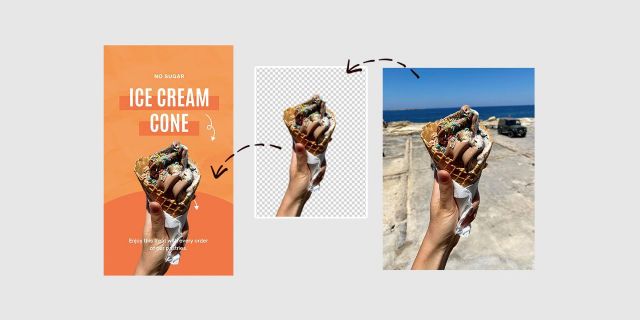
Image background removal
Image background removal is a fundamental aspect of image editing, and various techniques have evolved over time to accomplish this task. These techniques vary in complexity and precision, allowing editors to choose the most suitable method depending on the image's complexity and the desired result.
The Power of Transparent Backgrounds
One of the primary reasons for removing image backgrounds is to create a transparent background. A transparent background allows your subject to take center stage, is free from distractions, and can be seamlessly integrated into various design projects. This is particularly crucial in e-commerce, where product images with transparent backgrounds are standard, giving a professional and clean look that blends harmoniously with websites and marketing materials.
Understanding background removal techniques

Background Eraser:
-
Manual Erasing: This technique involves the manual removal of the background around the main subject using an eraser tool. It's a time-consuming process that demands precision and patience, especially when dealing with intricate subjects or complex backgrounds.
-
Magic Wand Tool: The Magic Wand tool selects areas of similar color or tone, making it a handy tool for simpler background removal tasks. It automatically selects and erases areas with matching color values.
-
Lasso Tool: The Lasso tool allows you to draw freehand selections around the subject to remove the background. While it offers more control than the Magic Wand, it can still be challenging for complex selections.
Clipping Paths:
Clipping paths are vector-based outlines or paths created using the Pen Tool in image editing software. These paths are drawn precisely around the subject, effectively isolating it from the background. Clipping paths offer the highest level of control and precision but can be time-consuming, particularly for complex shapes.

Adobe Photoshop, a leading image editing software, provides various tools and techniques for background removal, depending on the version. These tools include the Magic Eraser, Background Eraser, and Select and Mask, each offering a different approach to removing backgrounds. While these tools offer control and flexibility, they require a learning curve to master.
AI Background Removal:

Artificial intelligence has brought significant advancements to image editing, making background removal more accessible and efficient. AI-powered tools analyze images and automatically remove backgrounds, making it a fast and accurate process. AI background removal has become a game-changer for those seeking efficiency in their image editing tasks.
Now that we've explored these background removal techniques, it's clear that the choice of method depends on the specific needs of your project. For intricate subjects and complex backgrounds, manual methods like clipping paths provide the required precision. However, for quick and efficient background removal, AI-driven tools have emerged as a powerful and time-saving solution.
ImgBG.net: The Ultimate Image Background Removal Solution
In the dynamic world of image editing and visual content creation, the significance of precise background removal cannot be overstated. Whether you are a seasoned graphic designer, a photographer striving for perfection, an e-commerce entrepreneur optimizing product images, or a content creator aiming for visually appealing content, the ability to remove backgrounds swiftly and accurately is a pivotal skill. Enter ImgBG.net, the ultimate image background removal solution that harnesses the power of artificial intelligence (AI) to redefine your image editing experience.
Evolution of Image Background Removal
The journey of image background removal has undergone a remarkable transformation over time. The tedious process of manually erasing backgrounds pixel by pixel has given way to innovative solutions driven by technological advancements. ImgBG.net stands at the forefront of this evolution, offering a solution that not only enhances efficiency but also ensures exceptional accuracy.
The Power of AI in Image Editing
Artificial intelligence has revolutionized the landscape of image editing, particularly in the realm of background removal. ImgBG.net capitalizes on the incredible capabilities of AI to deliver a swift and efficient background removal experience. With a simple click, the AI algorithm meticulously analyzes your image and precisely removes the background, leaving you with a clean and transparent canvas. This technological leap is a game-changer for those who value both their time and the quality of results.
Automatic Background Removal
A standout feature of ImgBG.net is its automatic background removal capability, a true time-saver for scenarios involving a large volume of images. Uploading your images prompts the tool's AI to automatically remove the background, allowing you to divert your focus to other crucial aspects of your projects.
Online Accessibility
ImgBG.net takes convenience to the next level by being a web-based solution, eliminating the need for software downloads or installations. This online accessibility ensures that you can edit your images from anywhere with an internet connection, providing unprecedented flexibility. Whether you're at your office, home, or on the move, ImgBG.net is readily available to enhance your images.
Clipping Path Precision
For situations where precision is paramount, ImgBG.net offers a manual clipping path feature. This tool empowers you to fine-tune the background removal, ensuring even the most intricate objects are isolated with precision. Whether dealing with complex product images or detailed portraits, the clipping path feature puts complete control in your hands.
Image Masking and Object Isolation
ImgBG.net's image masking and object isolation tools are invaluable for refining your edits. Whether working with intricate images featuring overlapping objects or striving for perfection in every detail, these features provide the necessary tools. Image masking allows specific areas of your image to be isolated while keeping the rest untouched, unlocking limitless creative possibilities.
Effortless Photo Cutouts
Creating polished and professional photo cutouts has never been simpler. Whether you're removing a product from its background for your e-commerce store or isolating a person in a portrait, ImgBG.net ensures your cutouts look flawless. This efficiency in cutout creation not only saves time but also significantly enhances the overall quality of your edited images.
Unlock Your Creative Potential with ImgBG.net
ImgBG.net is more than just a background removal tool; it's a comprehensive image editing solution designed to unleash your creative potential. The user-friendly interface and AI-driven features streamline your image editing workflow, enabling you to achieve professional results. Whether you're a graphic designer delivering top-tier design work or an e-commerce entrepreneur optimizing product images, ImgBG.net is the ultimate tool at your disposal.
In a world where visual content is king, ImgBG.net stands as a leading solution for image background removal. Embrace the efficiency and creativity offered by AI, streamline your workflow, and elevate your image editing experience with ImgBG.net. Bid farewell to laborious manual background removal and usher in a new era of efficiency and creativity. From transparent backgrounds to precise object isolation, ImgBG.net opens up endless possibilities. Waste no more time – optimize your workflow with ImgBG.net and witness the difference. Your images will thank you, and your audience will be captivated by the exceptional results.
Tools AI Background Removal
ImgBG.net harnesses the capabilities of AI to deliver a swift and efficient background removal experience. With just a simple click, this innovative tool's AI algorithms analyze your image and accurately remove the background, leaving you with a clean and transparent canvas. This technology is a game-changer for anyone who values their time and seeks professional results.
Key Highlights of tools ImgBG.net AI-Powered Background Removal
Automatic background removal
Imgbg.net's automatic background removal feature is a tremendous time-saver. It is ideal for situations where you need to process a large number of images quickly. Simply upload your images, and the tool will automatically remove the background, enabling you to focus on other aspects of your projects. Whether you're managing product photos for your e-commerce store or enhancing a series of graphics for a marketing campaign, this feature streamlines the editing process and ensures consistent, professional results.
Online Accessibility
Imgbg.net is a web-based solution, eliminating the need for downloading or installing software. This online accessibility ensures that you can edit your images from anywhere with an internet connection, offering unprecedented convenience. Whether you're in your office, at home, or on the go, you can access ImgBG.net and perform background removal with ease. This flexibility is particularly valuable for professionals and businesses with diverse work environments.
Clipping path precision
For instances where precision is paramount, ImgBG.net also offers a manual clipping path feature. This tool allows you to fine-tune the background removal, ensuring that even the most intricate objects are isolated with precision. Whether you're working on images with fine details, complex subjects, or specific editing requirements, the manual clipping path feature gives you full control over the process, allowing for meticulous adjustments to meet your exacting standards.
Image masking and object isolation
ImgBG.net's image masking and object isolation tools are perfect for fine-tuning your edits. Whether you're working with complex images featuring overlapping objects or simply want to ensure every detail is perfect, these features are invaluable. The image masking tool allows you to create intricate masks to isolate specific areas of your image, while the object isolation tool enables you to separate objects from the background with precision. These tools provide the flexibility needed to handle a wide range of editing scenarios, ensuring that your images meet your creative or professional standards.
Effortless Photo Cutouts
Creating clean and professional photo cutouts has never been easier with ImgBG.net. Whether you're removing a product from its background for your e-commerce store, isolating a person in a portrait, or working on any other cutout task, ImgBG.net ensures that your cutouts look flawless. The combination of automatic background removal, manual precision, image masking, and object isolation features makes it a versatile tool for handling various cutout requirements, from basic to intricate.
In a world where visual content plays a vital role in communication, marketing, and storytelling, ImgBG.net's AI-powered background removal technology empowers creators and businesses to elevate the quality of their images with speed and precision. Whether you're looking to streamline your e-commerce product image editing, create captivating visuals for your graphic design projects, or enhance your photography, ImgBG.net offers a user-friendly and efficient solution to meet your background removal needs.
Don't waste valuable time struggling with complex editing software or manual background removal techniques. Experience the efficiency and accuracy of AI-powered background removal with ImgBG.net and discover a new level of convenience and professionalism in your visual content creation.
ImgBG.net in Action: A Step-by-Step Guide
Let's walk through the process of using ImgBG.net for background removal and other image editing tasks. ImgBG.net is a powerful online tool that simplifies the image editing process, offering a seamless experience for users from various backgrounds, whether you're a professional graphic designer, an e-commerce entrepreneur, a photographer, or a content creator.
Step 1: Uploading Your Image
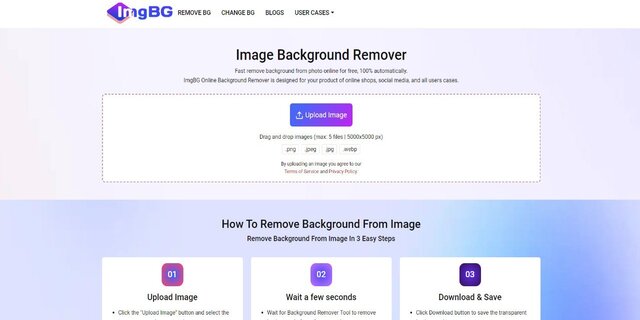
- Access Imgbg.net through your web browser.
- Click the "Upload Image" button and select the image you want to edit from your computer or device.
Step 2: AI Background Removal
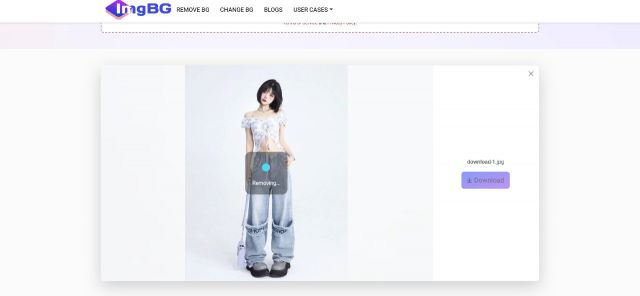
- Once your image is uploaded, click the "Remove Background" button.
- Imgbg.net AI will analyze the image and automatically remove the background.
Step 3: Manual Clipping Path (Optional)
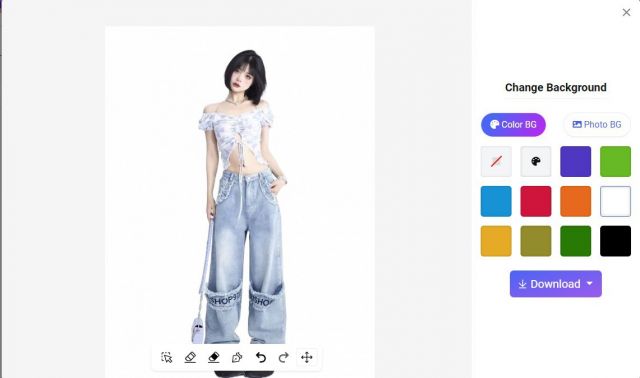
- If necessary, employ the manual clipping path feature to refine the selection around your subject.
- Adjust the path by adding or subtracting anchor points to achieve the desired precision.
Step 4: Download and save
- Once satisfied with the result, click the "Download" button to save your edited image.
- Choose the format (e.g., PNG or JPEG) and quality settings according to your requirements.
Step 5: Additional Editing (Optional)
For further adjustments or edits, such as retouching or background substitution, make use of Imgbg.net editing tools.
Step 6: Save and Share
- After completing all your edits, save the final image.
- You can now share your professionally edited image on your website, and social media platforms, or use it for any other purpose.
Time savings and enhanced efficiency

In the fast-paced world of image editing, where deadlines loom and quality is paramount, the efficiency of your tools can make all the difference. ImgBG.net stands as a beacon of time-saving prowess and enhanced efficiency, redefining the way professionals and enthusiasts approach image background removal and editing tasks. Let's delve into how ImgBG.net not only saves you valuable time but also elevates the efficiency of your entire image editing workflow.
1. Swift AI-Powered Background Removal
ImgBG.net harnesses the power of artificial intelligence to provide a swift and accurate background removal experience. With just a simple click, the AI analyzes your image and precisely removes the background, leaving you with a clean, transparent canvas. This automated process eliminates the need for laborious manual editing, significantly reducing the time spent on each image.
2. Automatic Background Removal for Bulk Processing
Imagine needing to process a large batch of images for an e-commerce store or a marketing campaign. ImgBG.net's automatic background removal feature allows you to upload multiple images simultaneously, and the tool seamlessly removes backgrounds in one go. This bulk processing capability is a game-changer, allowing you to focus on other aspects of your projects while ImgBG.net handles the repetitive tasks efficiently.
3. Online Accessibility for Anytime, Anywhere Editing
Forget about being tethered to a specific device or location. ImgBG.net is a web-based solution, granting you the freedom to edit your images from anywhere with an internet connection. Whether you're at your office, home, or on the move, ImgBG.net ensures that your image editing tools are always at your fingertips, providing unparalleled convenience and flexibility.
4. Clipping Path Precision for Fine-Tuning
In situations where precision is paramount, ImgBG.net offers a manual clipping path feature. This tool allows you to fine-tune the background removal, ensuring even the most intricate objects are isolated with precision. While maintaining speed, ImgBG.net doesn't compromise on the meticulous details that contribute to a professional and polished final result.
5. Effortless Photo Cutouts for Seamless Integration
Creating clean and professional photo cutouts is a breeze with ImgBG.net. Whether you're removing a product from its background for an e-commerce store or isolating a person in a portrait, ImgBG.net ensures your cutouts look flawless. The efficiency in cutout creation not only saves time but also enhances the overall quality of your edited images.
6. Comprehensive Image Editing Tools in One Place
ImgBG.net goes beyond background removal; it offers a comprehensive suite of image editing tools. From adjusting brightness and contrast to resizing and cropping, you can accomplish all your image editing tasks within a single platform. This versatility streamlines your workflow, eliminating the need to switch between multiple tools.
7. Seamless Background Substitution for Creative Flexibility
ImgBG.net allows you to replace backgrounds seamlessly, offering creative flexibility. Experiment with different backgrounds, align your images with your brand aesthetic, and make your visuals stand out. This feature not only saves time on manual editing but also opens up creative possibilities for impactful storytelling through your images.
8. Unlock Your Creative Potential
By saving time on routine tasks, ImgBG.net gives you the freedom to focus on unleashing your creative potential. Whether you're a professional graphic designer, an e-commerce entrepreneur, or a content creator, ImgBG.net empowers you to elevate the quality of your visuals without compromising efficiency.
In conclusion, ImgBG.net is not just an image background removal tool; it's a time-saving, efficiency-boosting powerhouse that transforms the way you approach image editing. Embrace the future of image editing with ImgBG.net, where time is on your side, and efficiency is non-negotiable. Waste no more time – experience the difference for yourself, and let your creatively edited images speak volumes.
